Paper Orchid Stationery is reader-supported. When you buy through links on our site, we may earn an affiliate commission. Learn more.
Graduation is a significant milestone in anyone’s life. It marks the end of one chapter and the beginning of another. It is a momentous occasion that deserves to be celebrated and shared with family and friends. One way to do this is by sending out graduation announcements. But what should you write on them? In this article, we will provide tips and answer some frequently asked questions about what to put on a graduation announcement.
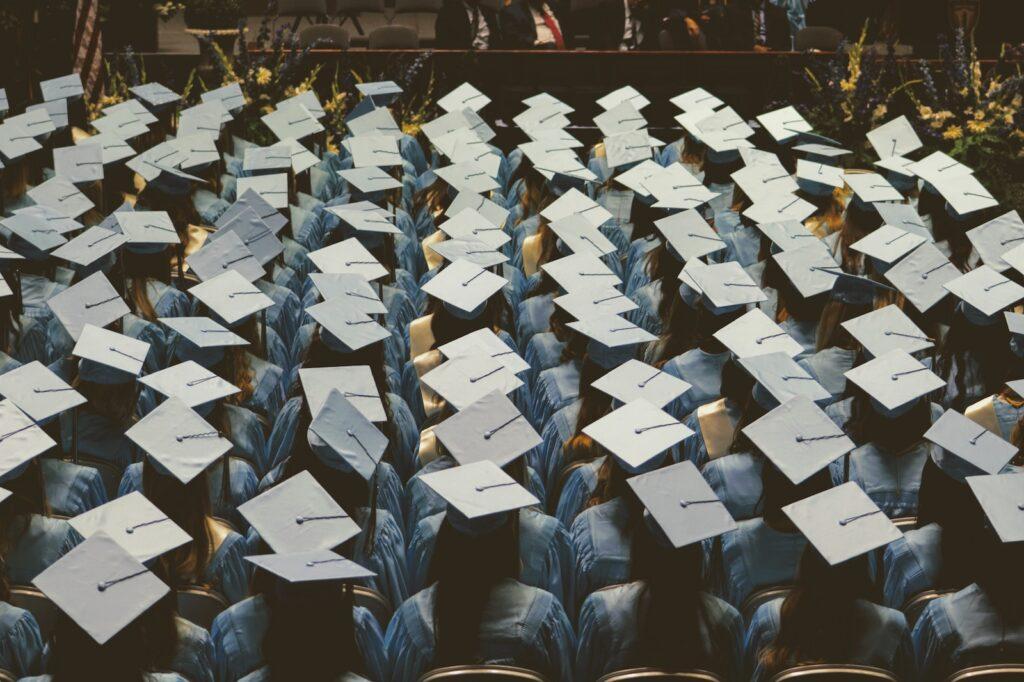
Basic Information to Include
The following are some basic pieces of information that should be included in your graduation announcement:
- Name: Your full name should be prominently displayed on the announcement.
- School: The name of the school you are graduating from should also be included.
- Degree: If you are receiving a degree, include the type of degree you are receiving (e.g., Bachelor’s, Master’s, etc.).
- Date: The date of your graduation ceremony should be included.
- Time and Location: The time and location of the ceremony should also be included so that your guests know where to go.
Optional Information to Include
While the above information is essential, there are also some optional pieces of information that you may want to include:
- Major/Field of Study: If you are proud of your major or field of study, you may want to include it on your announcement.
- Honors: If you are graduating with honors, you may want to include this on your announcement.
- Future Plans: If you have plans for after graduation, such as attending graduate school or starting a job, you may want to include this on your announcement.
- Personal Quote: If you have a favorite quote that inspires you or sums up your college experience, you may want to include it on your announcement.
Design and Style
When it comes to the design and style of your graduation announcement, there are a few things to keep in mind:
- Formality: The formality of your announcement should match the formality of your graduation ceremony. If your ceremony is a formal affair, your announcement should be formal as well.
- Colors: You may want to choose colors that match your school’s colors or that reflect your personal style.
- Photos: You can include a photo of yourself on your announcement to make it more personal.
- Fonts: Choose fonts that are easy to read and match the style of your announcement.
Conclusion
Your graduation is a special occasion that deserves to be celebrated and shared with others. By following the tips and advice in this article, you can create a graduation announcement that reflects your personal style and shares all the important details of your big day. Congratulations on your achievement, and best of luck in your future endeavors!
Frequently Asked Questions
When should I send out my graduation announcements?
It is recommended that you send out your graduation announcements 2-3 weeks before your graduation ceremony. This will give your guests enough time to make plans to attend.
Who should I send my graduation announcements to?
You should send your graduation announcements to family members, friends, and anyone who has supported you during your college career. You may also want to send them to former teachers or professors who have had a significant impact on your education.
What is the difference between a graduation announcement and a graduation invitation?
A graduation announcement is simply an announcement of your graduation. It does not invite the recipient to attend the ceremony. A graduation invitation, on the other hand, is an invitation to attend the ceremony.
Do I need to include a return address on my graduation announcements?
Yes, it is recommended that you include a return address on your graduation announcements. This will ensure that any cards or gifts that are sent to you are delivered to the correct address.
Amazon and the Amazon logo are trademarks of Amazon.com, Inc, or its affiliates.